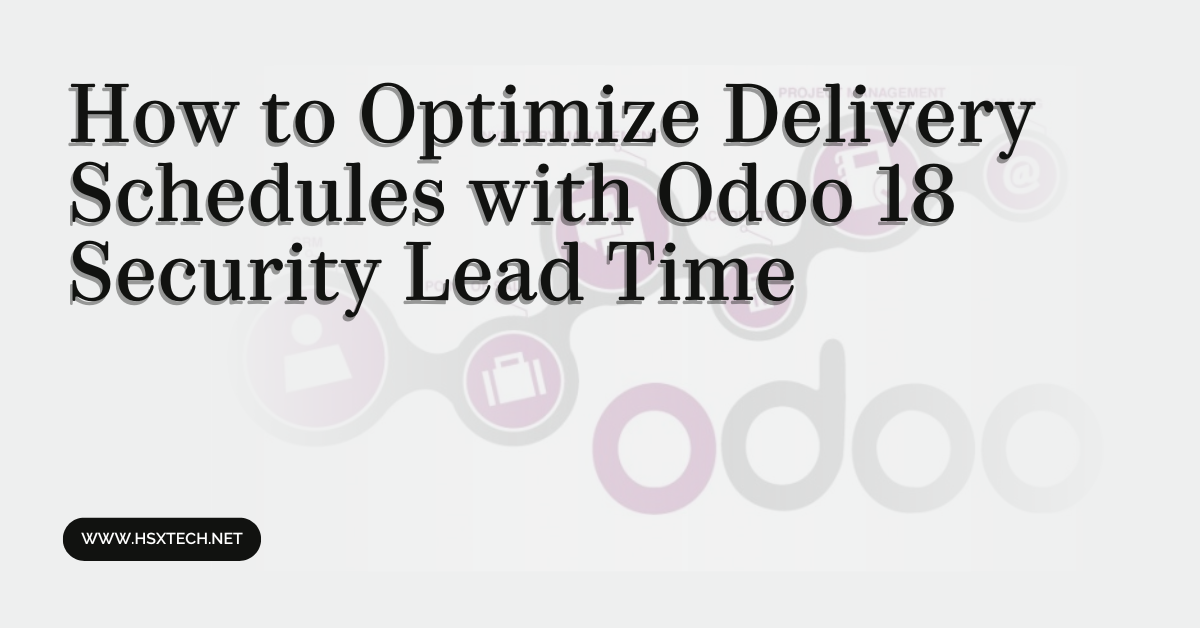In today’s fast-paced business environment, efficient delivery schedules are critical to maintaining customer satisfaction and staying ahead of the competition. Odoo 18, a powerful ERP solution, introduces a game-changing feature called Security Lead Time, which helps businesses optimize their delivery schedules and streamline operations. Whether you're a small business or a large enterprise, leveraging this feature can significantly improve your supply chain efficiency. If you're unsure how to get started, hiring an Odoo Implementation Consultant can ensure a seamless setup tailored to your business needs.
In this article, we’ll explore how Odoo 18’s Security Lead Time works, its benefits, and how you can implement it to optimize your delivery schedules. Plus, we’ll provide a custom code snippet to help you get started.
What is Security Lead Time in Odoo 18?
Security Lead Time is a feature in Odoo 18 designed to help businesses account for potential delays in their supply chain. It acts as a buffer period between the expected delivery date and the actual delivery date, ensuring that you always have enough stock to meet customer demands.
For example, if your supplier typically delivers goods in 5 days but occasionally takes up to 7 days, you can set a Security Lead Time of 2 days. This ensures that your system accounts for potential delays and adjusts your delivery schedules accordingly.
Why is Security Lead Time Important?
1. Prevents Stockouts
Stockouts can lead to lost sales, unhappy customers, and damage to your brand reputation. By incorporating Security Lead Time, you can ensure that you always have enough inventory to meet demand, even if there are unexpected delays.
2. Improves Customer Satisfaction
Accurate delivery schedules mean happier customers. When you consistently meet or exceed delivery expectations, you build trust and loyalty with your clients.
3. Enhances Supply Chain Efficiency
Security Lead Time helps you better plan your procurement and production processes, reducing the risk of overstocking or understocking. This leads to a more efficient and cost-effective supply chain.
How to Set Up Security Lead Time in Odoo 18
Setting up Security Lead Time in Odoo 18 is straightforward. Here’s a step-by-step guide:
Step 1: Navigate to Inventory Settings
- Go to the Inventory module.
- Click on Configuration and then Settings.
Step 2: Enable Security Lead Time
- Scroll down to the Lead Times section.
- Enable the Security Lead Time option.
Step 3: Define Security Lead Time for Products
- Go to the Products menu.
- Select the product you want to configure.
- Under the Inventory tab, set the Security Lead Time (in days).
Custom Code: Automating Security Lead Time Calculations
If you want to take your Odoo 18 setup to the next level, you can automate Security Lead Time calculations using custom code. Below is a Python snippet that calculates the Security Lead Time based on historical delivery data:
python
Copy
from odoo import models, fields, api
class ProductTemplate(models.Model):
_inherit = 'product.template'
security_lead_time = fields.Integer(string="Security Lead Time (Days)")
@api.model
def calculate_security_lead_time(self):
products = self.search([])
for product in products:
# Fetch historical delivery data
deliveries = self.env['stock.picking'].search([
('product_id', '=', product.id),
('state', '=', 'done')
], order='date_done desc', limit=10)
if deliveries:
# Calculate average delay
total_delay = sum((d.date_done - d.scheduled_date).days for d in deliveries)
average_delay = total_delay / len(deliveries)
product.security_lead_time = max(0, int(average_delay))
This code calculates the average delay based on the last 10 deliveries and updates the Security Lead Time accordingly. You can customize it further to suit your business needs.
Best Practices for Using Security Lead Time
1. Analyze Historical Data
Use historical delivery data to set realistic Security Lead Times. This ensures that your buffer periods are accurate and effective.
2. Regularly Review and Update
Supply chain conditions can change over time. Regularly review and update your Security Lead Times to reflect current realities.
3. Collaborate with Suppliers
Work closely with your suppliers to understand their lead times and potential delays. This collaboration can help you set more accurate Security Lead Times.
Conclusion
Optimizing delivery schedules is crucial for maintaining a competitive edge in today’s market. With Odoo 18’s Security Lead Time feature, you can proactively manage potential delays, prevent stockouts, and improve customer satisfaction. By following the steps outlined in this article and leveraging the custom code provided, you can take full advantage of this powerful tool.
However, implementing Odoo 18 and its advanced features can be complex. If you want to ensure a smooth and efficient setup, consider hiring an Odoo Implementation Consultant. They can tailor the system to your specific needs, saving you time and resources while maximizing your ROI.
Ready to optimize your delivery schedules? Contact an Odoo Implementation Consultant today and take your business to the next level!