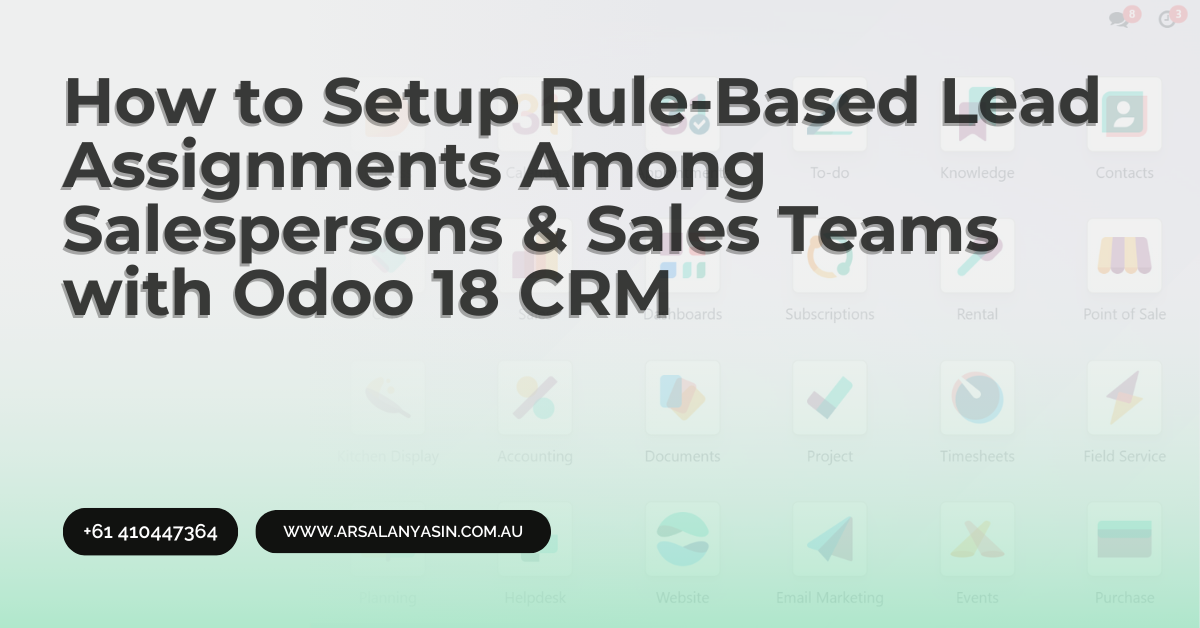In today’s fast-paced business environment, managing leads efficiently is critical for driving sales and ensuring customer satisfaction. This is especially true in industries like the CRM in real estate industry, where timely follow-ups and personalized communication can make or break a deal. Odoo 18 CRM offers a powerful solution to streamline lead management through rule-based lead assignments. This feature ensures that leads are automatically distributed among salespersons or teams based on predefined criteria, saving time and improving efficiency.
In this blog, we’ll walk you through the steps to set up rule-based lead assignments in Odoo 18 CRM. Whether you’re a small business or a large enterprise, this guide will help you optimize your sales process and maximize conversions.
Why Rule-Based Lead Assignments Matter
Rule-based lead assignments are a game-changer for sales teams. Instead of manually distributing leads, which can be time-consuming and prone to errors, you can automate the process using Odoo 18 CRM. This ensures that:
- Leads are assigned to the right salesperson or team based on specific criteria (e.g., location, industry, or lead source).
- Sales teams can focus on closing deals rather than managing lead distribution.
- Leads are followed up promptly, increasing the chances of conversion.
By leveraging Odoo 18 CRM’s rule-based assignment feature, you can create a seamless workflow that aligns with your business goals.
Step-by-Step Guide to Setting Up Rule-Based Lead Assignments in Odoo 18 CRM
1. Access the CRM Module
To get started, log in to your Odoo 18 instance and navigate to the CRM module. If you haven’t installed the CRM module yet, you can do so from the Apps menu.
2. Configure Sales Teams
Before setting up rules, you need to define your sales teams. Go to Settings > Sales Teams and create teams based on your organizational structure. For example, you might have teams for different regions, product lines, or customer segments.
3. Create Assignment Rules
Once your teams are set up, it’s time to create assignment rules. Follow these steps:
- Go to CRM > Configuration > Assignment Rules.
- Click on Create to define a new rule.
- Specify the criteria for lead assignment. For instance, you can assign leads based on:
- Lead Source: Assign leads from specific sources (e.g., website, social media) to designated teams.
- Geographic Location: Distribute leads based on the customer’s location.
- Industry: Assign leads from specific industries to specialized sales teams.
- Set the priority of the rule. Odoo processes rules in order of priority, so ensure your most important rules are at the top.
4. Assign Leads to Salespersons
After defining the rules, you can assign leads to individual salespersons within a team. Go to CRM > Leads and open a lead. Under the Salesperson field, select the appropriate team member.
5. Test and Optimize
Once your rules are in place, test the system by creating sample leads and verifying that they are assigned correctly. If needed, tweak the rules to ensure optimal performance.
Custom Code: Automating Lead Assignment with Python
For advanced users, Odoo allows you to extend its functionality using custom code. Below is an example of a Python script that automates lead assignment based on custom logic:
python
from odoo import models, fields, api
class CustomLeadAssignment(models.Model):
_inherit = 'crm.lead'
@api.model
def assign_leads_custom(self):
leads = self.search([('user_id', '=', False)]) # Fetch unassigned leads
sales_team = self.env['crm.team'].search([('name', '=', 'West Region')]) # Define target team
for lead in leads:
if lead.partner_id.country_id.name == 'United States': # Custom logic
lead.write({'team_id': sales_team.id})
lead.assign_salesman_from_team() # Assign salesperson from the team
return True
This script assigns unassigned leads from the United States to the "West Region" sales team. You can customize the logic to suit your business needs.
Benefits of Rule-Based Lead Assignments in Odoo 18 CRM
- Improved Efficiency: Automating lead distribution eliminates manual effort and reduces errors.
- Faster Response Times: Leads are assigned instantly, enabling sales teams to follow up promptly.
- Better Resource Utilization: Leads are directed to the most qualified salespersons or teams, improving conversion rates.
- Scalability: As your business grows, rule-based assignments ensure that your lead management process remains efficient.
Conclusion
Setting up rule-based lead assignments in Odoo 18 CRM is a straightforward process that can significantly enhance your sales operations. By automating lead distribution, you can ensure that your sales teams focus on what they do best—closing deals.
If you’re new to Odoo or need assistance with implementation, consider hiring an Odoo Implementation Consultant. They can help you customize the system to meet your unique business requirements and ensure a smooth transition.
Ready to take your CRM to the next level? Contact us today to schedule a consultation and unlock the full potential of Odoo 18 CRM!
By following this guide, you’ll be well on your way to optimizing your lead management process and driving sales growth. Don’t let valuable leads slip through the cracks—leverage Odoo 18 CRM’s rule-based assignments and watch your business thrive!