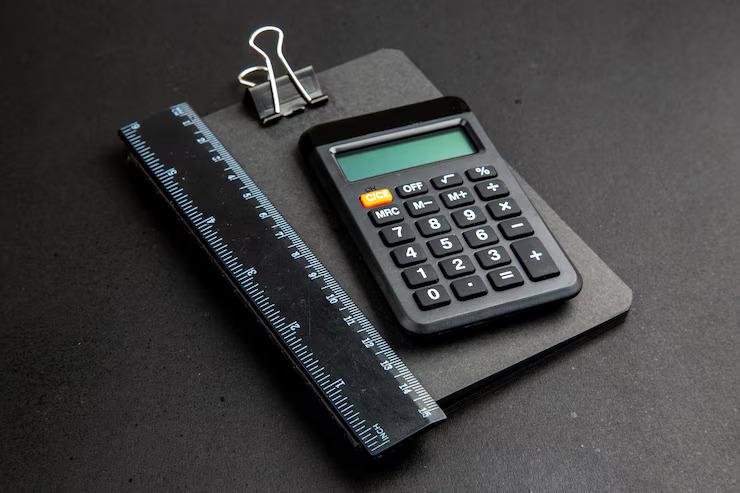Understanding logarithmic equations is essential for students tackling algebra, calculus, and other higher-level math concepts. However, many students find these equations abstract and intimidating — especially when the numbers get complex. That’s where the right calculator can make all the difference. Enter the Casio scientific calculator, a robust tool designed to handle logarithmic problems with ease and precision.
But what if you don’t have the physical calculator at hand? No worries — Casio offers a fully functional online version of its scientific calculator, ideal for remote learning, exam prep, or self-study at home. In this blog, we’ll break down how to use this tool for logarithmic equations step by step, helping you understand the logic while speeding up your calculations.
Let’s explore how to make logs less daunting and more doable with the help of this digital powerhouse.
Why Logarithms Matter in Math
Before we dive into the calculator itself, let’s understand the importance of logarithmic equations. In simple terms, logarithms are the inverse of exponents. If you’ve learned that:
10³ = 1000,
Then log₁₀(1000) = 3.
Logarithmic equations help us solve problems where the unknown is an exponent. They're not just math exercises — they show up in science, finance, computing, and even music. Whether you're calculating sound intensity (decibels), radioactive decay, population growth, or data complexity, logs are a recurring concept.
For students, being able to compute logarithms quickly and correctly can significantly boost confidence and exam scores — especially in competitive or standardised testing environments.
Meet the Casio Scientific Calculator Online
You don’t need to own a physical calculator to perform advanced functions anymore. With the Casio calculator scientific online, you get the same experience and capabilities in a digital format. It runs on your browser, works across devices, and mimics the layout and features of Casio’s classic physical models.
Why is this important for logs?
-
It supports base-10 logarithms (log) and natural logarithms (ln).
-
You can evaluate complex expressions and chain calculations.
-
It’s ideal for students using Chromebooks or tablets where apps can be limited.
-
You can switch between math input and linear input modes, making long equations more readable.
In short, the Casio calculator scientific online gives you flexibility, accessibility, and reliability — all essential for mastering logarithms.
Step-by-Step Guide: Solving Logarithmic Equations
Now, let’s get to the practical part. How do you actually solve log equations using this calculator?
Step 1: Understanding the Logarithm Keys
On your online Casio calculator interface, you’ll see:
-
log: For base-10 logarithms. For example, log(1000) = 3.
-
ln: For natural logarithms (base e). For example, ln(e²) = 2.
-
SHIFT + log: Gives access to the log with custom base input, depending on the calculator model/version.
These are your main tools for logarithmic calculations.
Step 2: Basic Logarithmic Calculations
Let’s say you want to calculate log(100).
-
Click log
-
Type in 100
-
Press =
You’ll get 2 as your result, because 10² = 100.
Similarly, for a natural logarithm like ln(7):
-
Click ln
-
Enter 7
-
Press =
You’ll get a decimal value (approximately 1.9459), which is perfectly accurate for most math needs.
Step 3: Solve Equations Like log(x) = 2
Suppose you’re asked to solve:
log(x) = 2
This means:
10² = x → x = 100
You don’t need to enter this as an equation — just do the reverse by calculating 10^2.
Steps:
-
Press 10
-
Press the ^ (exponent key)
-
Enter 2
-
Press =
Result: 100
Understanding this relationship helps in recognising how logs and exponents are two sides of the same coin.
Step 4: Using Custom Bases (If Available)
For more advanced problems like:
log₂(16)
You’ll need to access the custom base feature (SHIFT + log), available on some versions of the calculator. If your Casio model supports it online:
-
Press SHIFT then log
-
Enter 2 (as the base), press the right arrow or down arrow
-
Enter 16
-
Press =
You’ll get 4, since 2⁴ = 16.
This feature is a game-changer when dealing with non-base-10 logarithmic problems — often seen in computer science or information theory problems.
Step 5: Solve Logarithmic Expressions
Let’s evaluate an expression like:
log(100) + log(1000)
Mathematically, this equals log(100 × 1000) = log(100,000) = 5
Steps:
-
Press log
-
Enter 100
-
Press +
-
Press log, enter 1000
-
Press =
You’ll see 5 on the screen — confirmation that the calculator handles the logarithmic addition rule seamlessly.
Step 6: Natural Logarithms and Exponential Relationships
Natural logarithms are especially useful in science and engineering.
For example, to solve:
ln(x) = 2
You need to find e².
Steps:
-
Press the SHIFT key
-
Then press the ln key (which becomes e^x)
-
Enter 2
-
Press =
Result: Approx. 7.3891
This is helpful in calculus or growth/decay models where exponential functions based on e appear frequently.
Step 7: Using Logs in Multi-Step Equations
Let’s try something like:
log(25) × 2 + ln(10)
Steps:
-
Press log, enter 25, then press ×, enter 2
-
Press +, then ln, enter 10
-
Press =
Result: You’ll get a value (approx. 3.498) — and the Casio calculator ensures you don’t lose accuracy at any step.
The ability to input expressions linearly like this makes solving textbook-level problems much more efficient.
Bonus Tips for Logarithmic Success
-
Use parentheses to group expressions properly. Example: log(5 + 5) vs log 5 + 5 are very different!
-
Switch modes if needed — for certain problems, using scientific notation or engineering mode helps.
-
Use the replay arrow (left/right) to edit your inputs quickly instead of starting over.
-
Familiarise yourself with memory keys like ANS and M+ if you’re working with long multi-part problems.
These features will save you time during exams and improve your overall problem-solving skills.
Practice Logarithmic Problems Using Casio Calculator Qatar
Whether you’re preparing for your final exams, SATs, or university entrance assessments, using the Casio scientific calculator — especially online — gives you a clear edge. It's user-friendly, accurate, and versatile for all types of logarithmic questions.
Students across the Middle East, especially in regions like Qatar, are increasingly relying on digital tools for online learning. Platforms offering the Casio calculator Qatar experience make it easy for learners to practise math wherever they are — from home, school, or on the move. Combine this with daily problem-solving and you’ll build both confidence and speed in no time.
Final Thoughts
Logarithms might seem complex at first glance, but with the right approach and tools, they become far more approachable. The Casio scientific calculator online empowers students to explore, practise, and master log equations step by step. Whether you're just getting started or revising for high-level tests, this calculator can be your most dependable study partner.
So fire up that browser, pull up your log worksheets, and let Casio guide the way to math mastery.